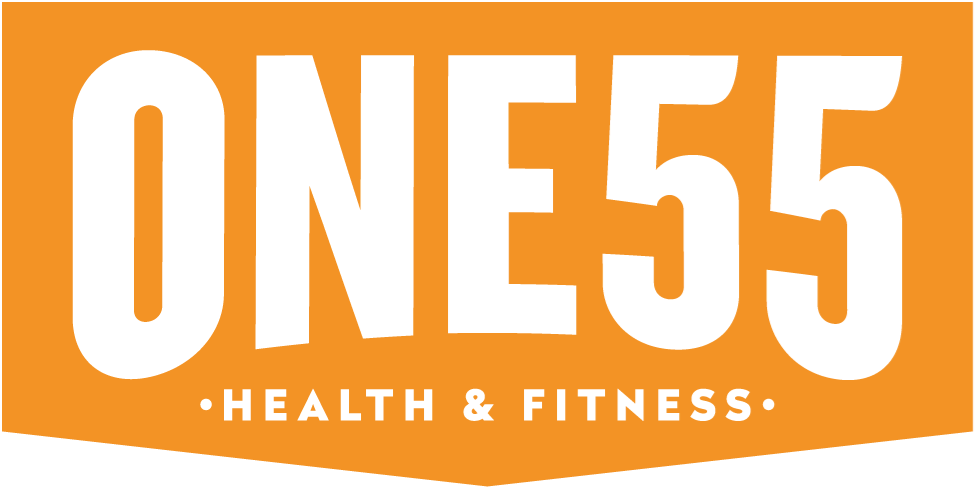Categories
We have exciting news! Our new and improved Group Fitness booking system will commence on 14 September.
To avoid any issues booking your classes, please log into the portal BEFORE 14 September.
How to log in
- From the ONE55 homepage, click on the Members Login button.
- If you are logging in for the first time, click “Forgotten Password” and enter the email address you registered with your ONE55 membership
- If you are using your mobile device, click “View Full Site” to access the “Forgotten Password” link
- Check your email inbox for a link
- Follow the instructions to set up your login
- With mobile, head back to the home page page to log in
Once you are in the Member Portal, you can view information about your membership, update your contact or direct debit details, as well as pay any outstanding fees. If you have any issues logging in, such as an invalid email address, please contact our reception team on 9677 4903 to update your contact details – then try again the next day.
When Group Fitness bookings go live on the 14 September, you will see the “Book Online” option appear on the top menu of your dashboard. If you are booking using your phone, you’ll see a “Group Fitness Bookings” icon on the main page.
Booking Guidelines
- Bookings will open every day at 12pm
- You will be able to book classes two days ahead of time
- There is no waiting list with this new system
- You will be able to see how many spaces are left available for your desired class
- You will need to check back regularly to see if a spot has become available
- Spots will open up and be available as soon as someone makes a cancellation
- If you are unable to attend the class you are booked in for, please cancel your booking with plenty of notice
- If you are regularly cancelling or not showing up, we will be monitoring this
How to cancel
- From the Member Portal, go to “Manage Upcoming Bookings”
- Click on the magnifying glass symbol for the class you wish to cancel
- Select “Cancel Booking”